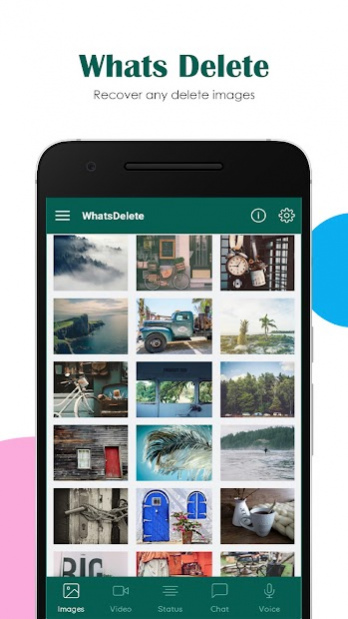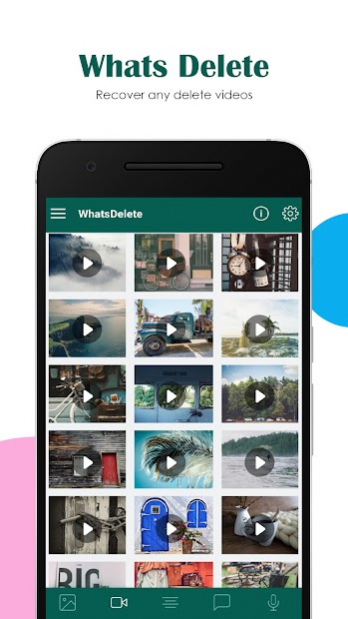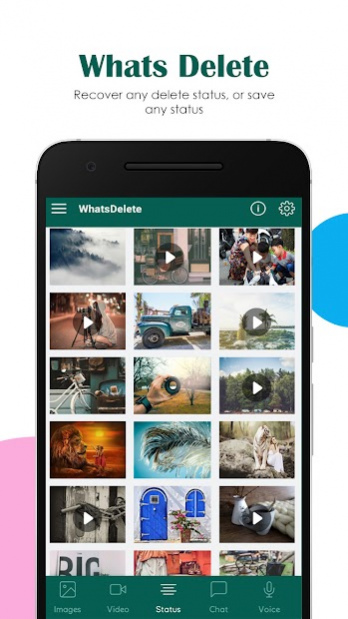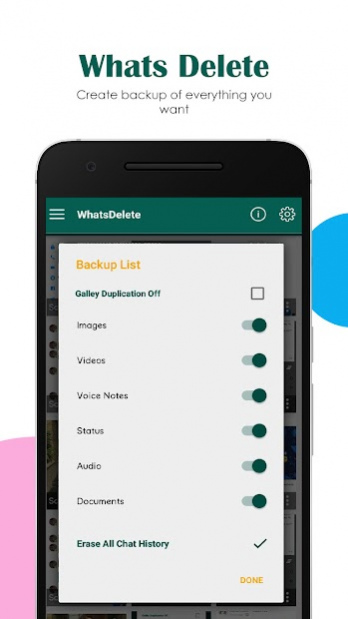Recover Whatsdelete - View Deleted Messages 1.2.4
Free Version
Publisher Description
Hide Blue Ticks from chat and read deleted WhatsApp messages without knowing anyone. No Double Blue Ticks notification and No Last Seen just Read chat offline.
WhatsDelete – View deleted messages is a free application that allows you to monitor your WA chat and saves all deleted data such as (Deleted chat, Images, and Videos). It also helps you to save WA Business Statuses. You can easily download Video status and images and can view them later in this "WhatsDelete Application".
Just Download this application if you want to view deleted messages of WhatsApp that have been deleted by the sender by the feature of WA( Delete for everyone), and get a notification when someone deletes messages
Important Note:
Turn ON auto-download media from the WA setting for the great working of WhatsDelete.
**** Top Best Features ****
✓ WA Status, videos, voice notes, and documents downloader
✓ Latest design with dark mood.
✓ Easy to use.
✓ Save deleted media files even after deleting from the sender.
✓ Avoid media duplication
✓ View all your all data in one place.
How does it work?
1) Open this App
2) Allow installation and give all the permissions that are required.
3) You will be notified when someone deletes his/her chat or message.
4) To check deleted messages, just open the application and check them.
For any query, issue or feedback email us at officialankettech@gmail.com
Disclaimer:
WhatsApp™ is a trademark of WhatsApp Inc.
App is not affiliated with, or sponsored, or endorsed by, WhatsApp Inc.
About Recover Whatsdelete - View Deleted Messages
Recover Whatsdelete - View Deleted Messages is a free app for Android published in the System Maintenance list of apps, part of System Utilities.
The company that develops Recover Whatsdelete - View Deleted Messages is anKet. The latest version released by its developer is 1.2.4.
To install Recover Whatsdelete - View Deleted Messages on your Android device, just click the green Continue To App button above to start the installation process. The app is listed on our website since 2021-11-29 and was downloaded 1 times. We have already checked if the download link is safe, however for your own protection we recommend that you scan the downloaded app with your antivirus. Your antivirus may detect the Recover Whatsdelete - View Deleted Messages as malware as malware if the download link to the.anket.whatsrecover is broken.
How to install Recover Whatsdelete - View Deleted Messages on your Android device:
- Click on the Continue To App button on our website. This will redirect you to Google Play.
- Once the Recover Whatsdelete - View Deleted Messages is shown in the Google Play listing of your Android device, you can start its download and installation. Tap on the Install button located below the search bar and to the right of the app icon.
- A pop-up window with the permissions required by Recover Whatsdelete - View Deleted Messages will be shown. Click on Accept to continue the process.
- Recover Whatsdelete - View Deleted Messages will be downloaded onto your device, displaying a progress. Once the download completes, the installation will start and you'll get a notification after the installation is finished.